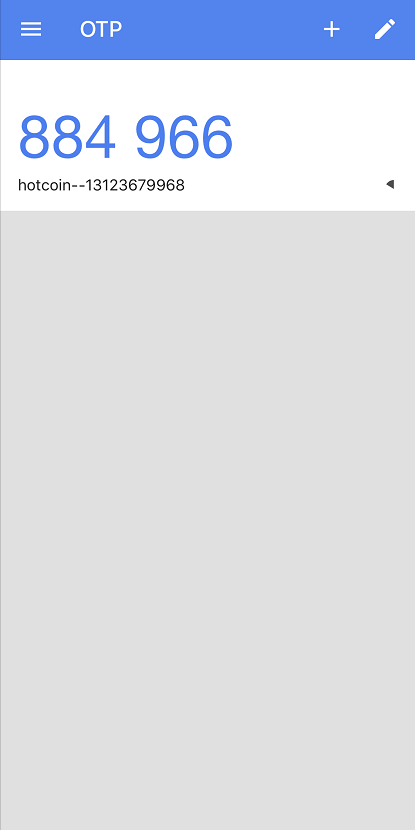1. What's Google Verification Code?
Google Authentication Code Is A Dynamic Password Tool, the working principle of which is similar to the dynamic verificaiton of SMS. After binding , a dynamic verification code will be generated every 30 seconds, the verification code can be used for money withdrawing, retrieve password, modify security settings, and input google verification code while managing API.
2. How to setting?
① Access to the Hotcoin. top official website, click on the "Login" button at the upper right corner, and input the user name and password to log in user account.

② Dragging your Mouse to the “User Name “ option, click on the "Security" button in the poping-up menu, and enter the security center.

③ Find “Google Verification” on the Account Security page and click on "Go Verify" Option.

④ After accessing to the binding page, download and install the Google ID Authenticator. Mobiles with different systems has different ways of downloading.

IOS Download Link:https://itunes.apple.com/cn/app/google-authenticator/id388497605?mt=8
Android Download Link:http://shouji.baidu.com/software/22417419.html
⑤ Using mobile phones to download Google Authenticator, IOS users shall log in to AppStore to search for "Authenticator", download and install it, users should open interface of Google Authenticator after installation.

⑥ IOS Mobile User: New Users enter into APP and clicks on the bottom of the screen, then clicks on “Start Settings “ option to select Scan Bar Code or manually input validation code.


⑦ Scan the QR code on the Security page of Hotcoin.top , Or manually entering the Encryption Key that shown in the chart below. At the moment, the Google Verification APP in your mobile phone will generate a series verification codes of six-digit (refreshed every 30 seconds) or input the Encryption key that shown in the chart below. By that moment, the Google Verifier APP in your mobile phone will generate a series of six-digit verification codes (refreshed every 30 seconds).

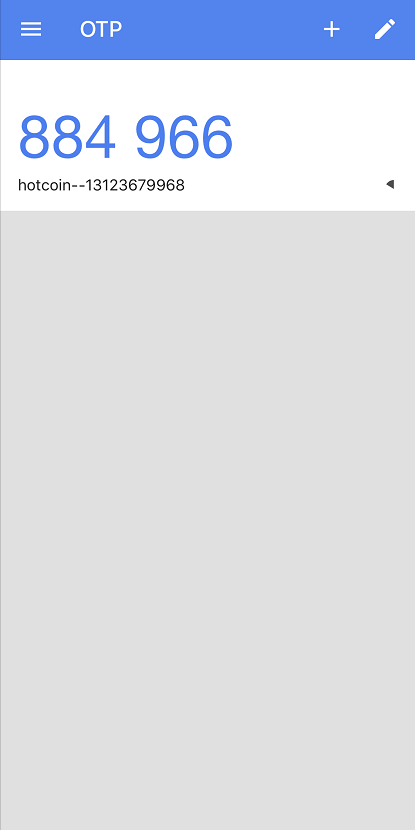
⑧ When Hotcoin.top system is processing the security operation , it is necessary to fill in the corresponding 6 digits in the Google browser APP. The verification code will be refreshed once in 30 seconds. Please be carefullyu inputing the latest verification code.

⑨ What if the mobile phone is lost and the Google authentication code cannot be retrieved?
It is strongly recommended users to save the key or QR code when binding the Google Verification Code. In case of the mobile phone is lost, users can rebind it on the new phone.
If you’re forget to back up the key or QR code, please e-mail us and send the photo of your ID card and your contacting phone numbers to kefu@email.hotcoin.top and apply for the unbind of Google authentication code. After your request processed by the customer service staff, you can rebind the new Google authentication code.