Введите ваш вопрос
Справочный центр
Beginner Tutorial
How to add to desktop
How to create a desktop shortcut for web page in Huawei devices?
How to create a desktop shortcut for web page in Huawei devices?
Hotcoin
1.Visit https://m.hotcoin.com by the built-in browser of Huawei devices
2.Click the button on right side & select‘Add page to’in the mobile pop-ups
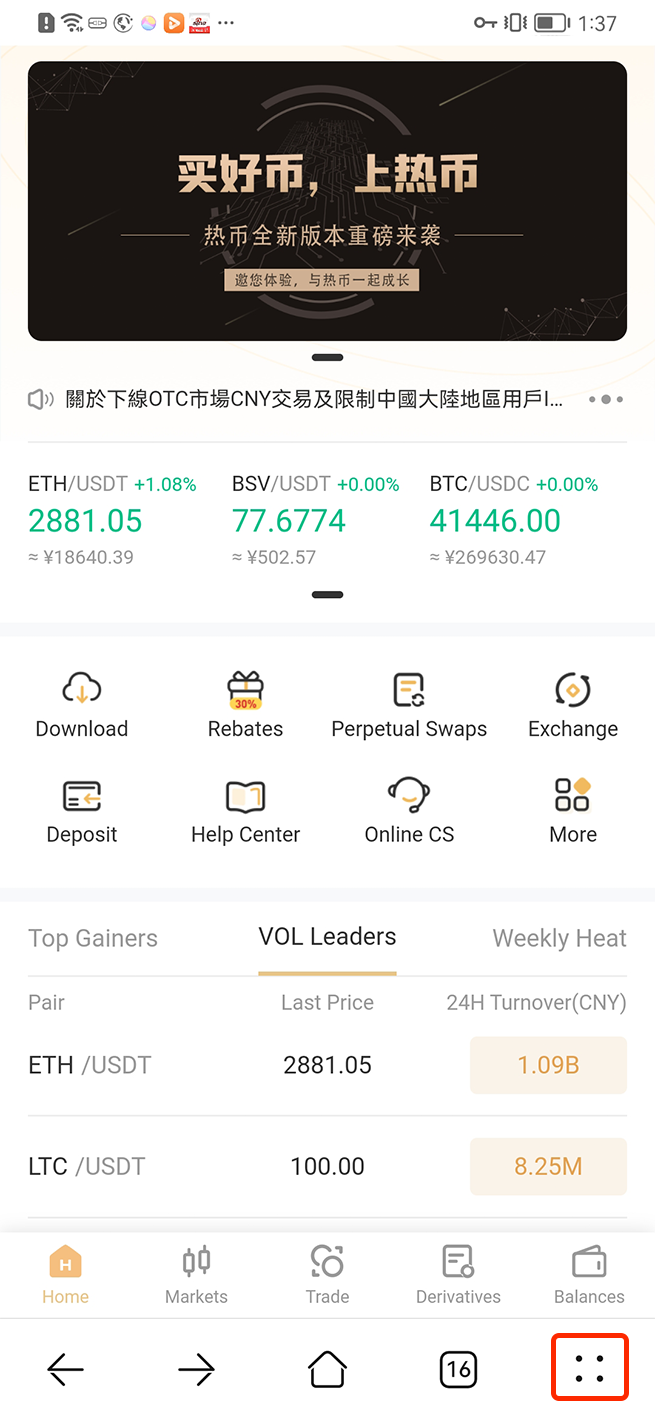

3.Tick the ‘Phone home screen’, and name the desktop just added, then click on‘OK’button

4.Find the web page you just added in the desktop
