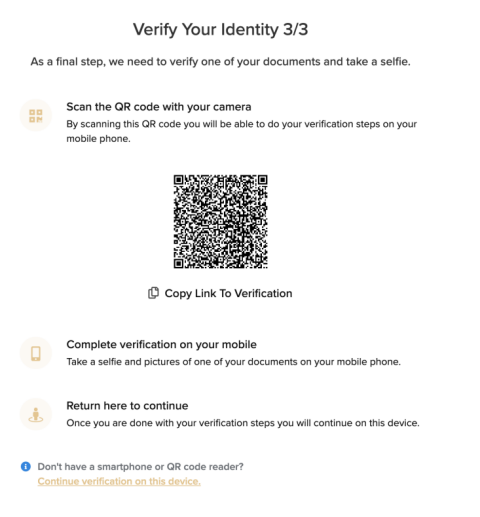Покупка монет
Котировки
Торговля
Фьючерсы
- Бессрочный контрактРазнообразие бессрочных контрактов с расчетами в USDT или цифровых валютах.
- Фьючерсы с ПоставкойНикаких комиссий за финансирование, контракты на поставку рассчитываются на еженедельной или ежеквартальной основе.
- Демо ФьючерсыНаучитесь торговать контрактами с нулевым риском
- Сопровождение контрактаСледуйте за лучшими трейдерами и зарабатывайте больше денег
Копировать контракт
Заработать
Более
- Пригласите друзей и зарабатывайтеЗарабатывайте награды, приглашая своих друзей
- Центр БонусовВыполняйте ежедневные задания, чтобы зарабатывать бонусы
- Hotcoin PayПолучение и оплата цифровой валюты
- Прямая трансляцияПоследняя трансляция анализа рынка
- Программа VIPПовысьте свой VIP-уровень и экономьте больше на торговле
- ЗапускатьОткройте для себя новые криптовалюты и перспективные проекты
- Академия ХоткоинУчитесь и развивайтесь с нашими советами, руководствами и исследованиями
- НФТИсследуйте рынок торговли IGO и NFT
- Исследовательский институтГорячие точки рынка и отраслевая аналитика
- Центр помощиНайдите часто задаваемые вопросы
- Центр объявленийПолучите последние обновления Hotcoin
- Стимул KOLУвеличивайте своё влияние, повышайте свои награды
- Аирдроп МетеорВыполните задания, чтобы разблокировать вознаграждения от эйрдропа
- Строгий отбор горячих монетЭлитный выбор HotCoin Тщательно отобранный
- Документация APIПодключитесь к API для более профессионального и удобного торгового опыта
- Hotcoin LabsПоддержите следующую волну инноваций Web3
Кошелёк Web3
Электронная почта службы поддержки клиентов
Service@hotcoin.com
Обратная связь о продукте
Product@hotcoin.com
Деловое сотрудничество
Business@hotcoin.com
Юридические контакты
Casecn@hotcoin.com
Связаться с нами
Электронная почта службы поддержки клиентов
Service@hotcoin.com
Обратная связь о продукте
Product@hotcoin.com
Деловое сотрудничество
Business@hotcoin.com
Юридические контакты
Casecn@hotcoin.com
о нас
Продукт
Сервисы
Поддержка
©2017-2026