Perpetual Contract Coin-Based Operation Guide
What is a coin-margined perpetual contract?
If you choose to go long, it means you are buying a contract and predicting that its price will rise in the future.
If you choose to go short, you are selling the contract and predicting that its price will fall in the future.
Step 1: Log in and select a contract trading pair
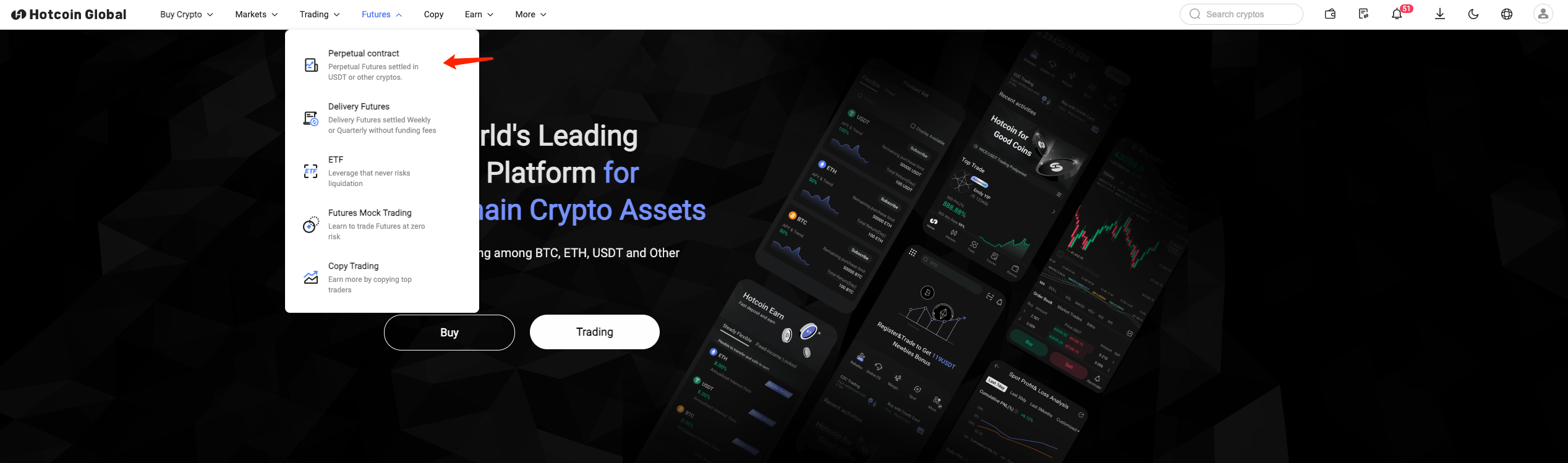
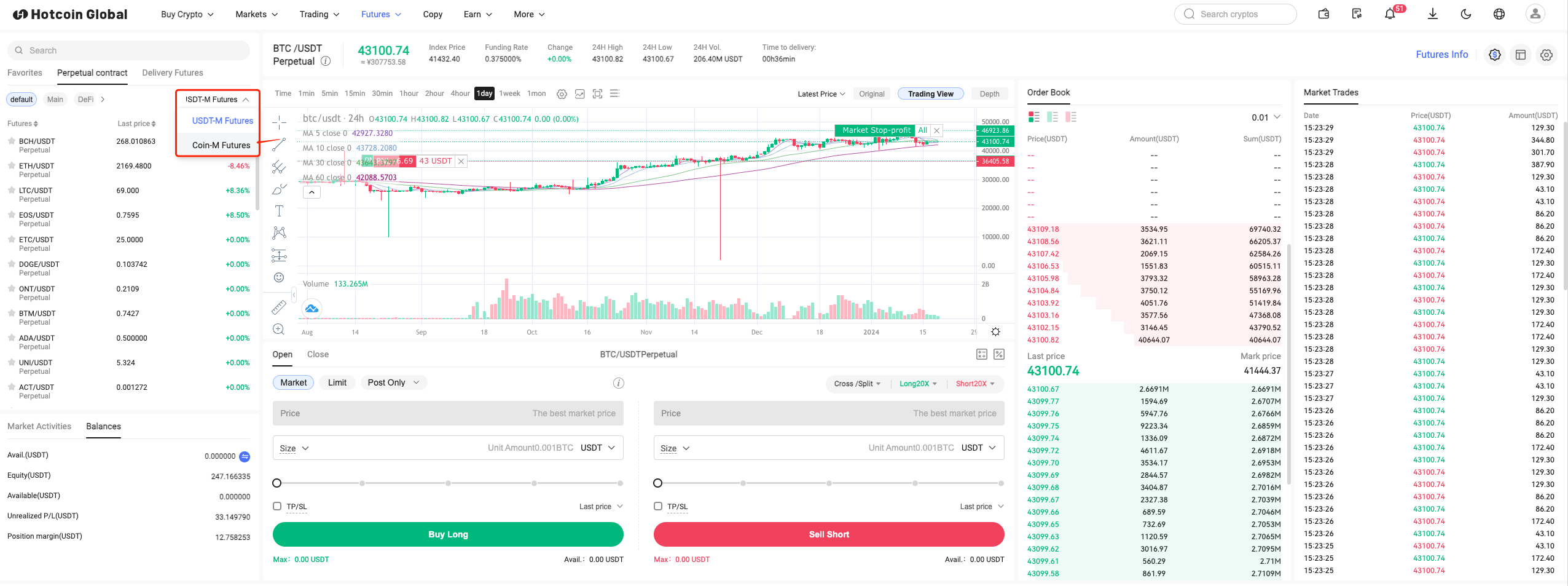
In the trading pair selection area on the left, select the contract trading pair you wish to go long or short, such as BTC/USD perpetual.
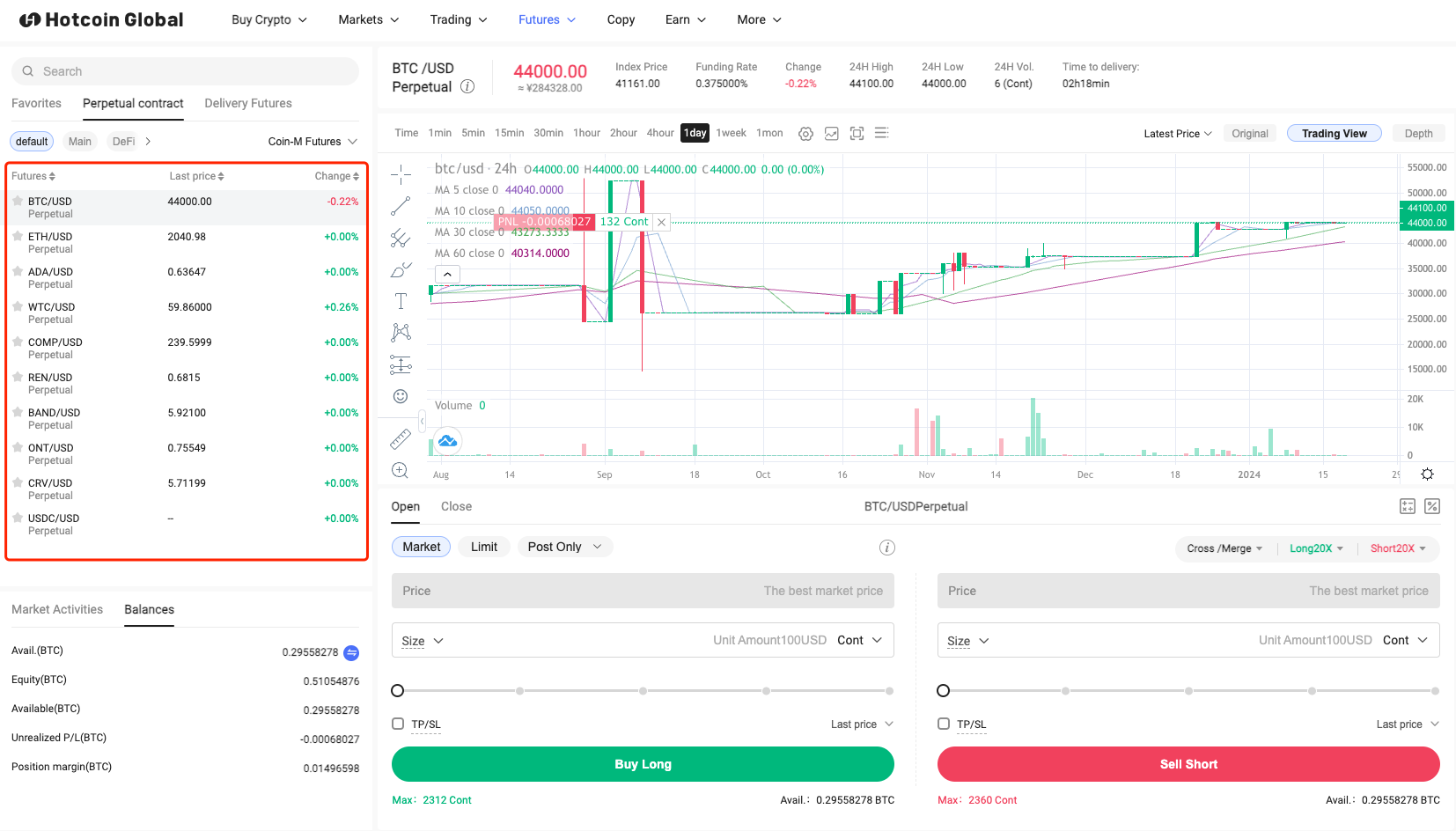
Step 2: Select the trading mode "Full Margin" or "Isolated Margin", "Close Margin" or "Split Margin"
In the closing mode, there are only two positions at most for the same currency pair, and the leverage of the positions in the same direction is the same.
In the split position mode, multiple positions can be opened for the same trading pair, and the leverage can be set independently for each position.
The system defaults to full/closed positions. You can click [Isolate] and [Split] to reselect the trading mode as needed.
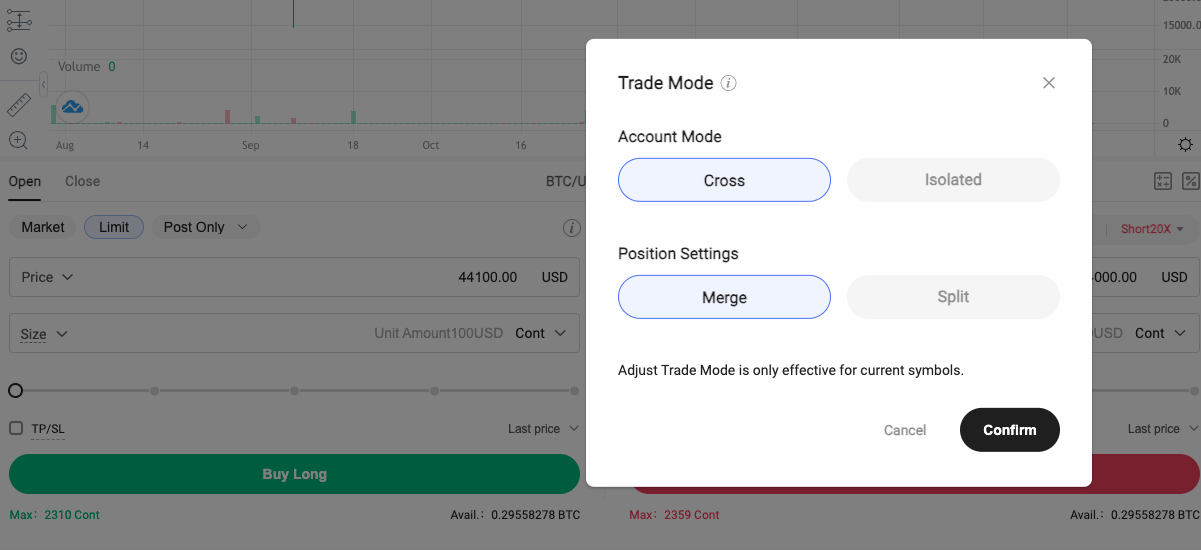
Step 3: Select the direction of opening a position: "Open Long" or "Open Short"
Short selling: If the trader judges that the market price will fall in the future, he will go short and sell a certain number of contracts. Short selling actually means selling the contract at the right price first, waiting for the market price to fall and then buying (closing the position) to earn the difference, which is referred to as "sell first and buy later".
Select the opening direction, that is, the corresponding order area:
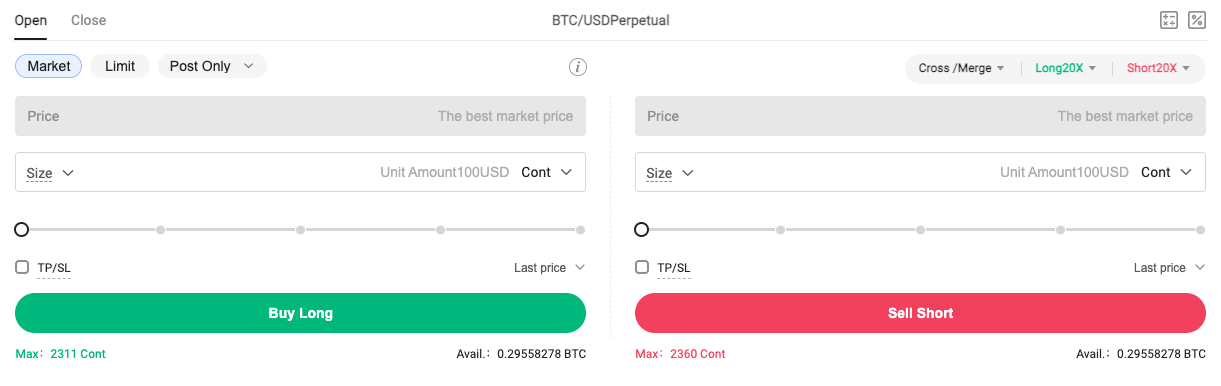
Step 4: Select the order method
Market order: The market order will be executed at the best price available in the order list at that time. There is no need to set the price yourself, which can make the order quickly executed.
Planned order: A trigger price is set. When the base price selected by the user reaches the trigger price, an order will be placed at the order price (limit price or market price is supported).
Maker only: When placing an order, you can choose to be Maker only, so that your order will not be executed immediately in the market. It will exist as a Maker order on the order book, but will not match an order already on the order book. Making Maker-only orders will add liquidity to the market. When executing an order with the taker side, you will only pay the Maker fee and will not pay the Taker fee.
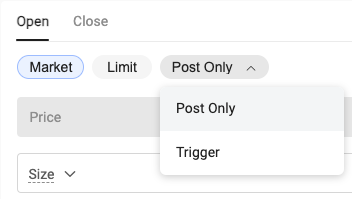
Step 5: Set leverage
You can set the desired leverage ratio before opening a position, or modify the leverage ratio while holding a position. For example: the current long position is 20X. In order to reduce the risk of long and short hedging, it is planned to adjust the long position from 20X to 10X. Click the [20X] button, then manually adjust it to 10X, and finally click [OK] to adjust the long position. The single leverage multiplier becomes 10X.
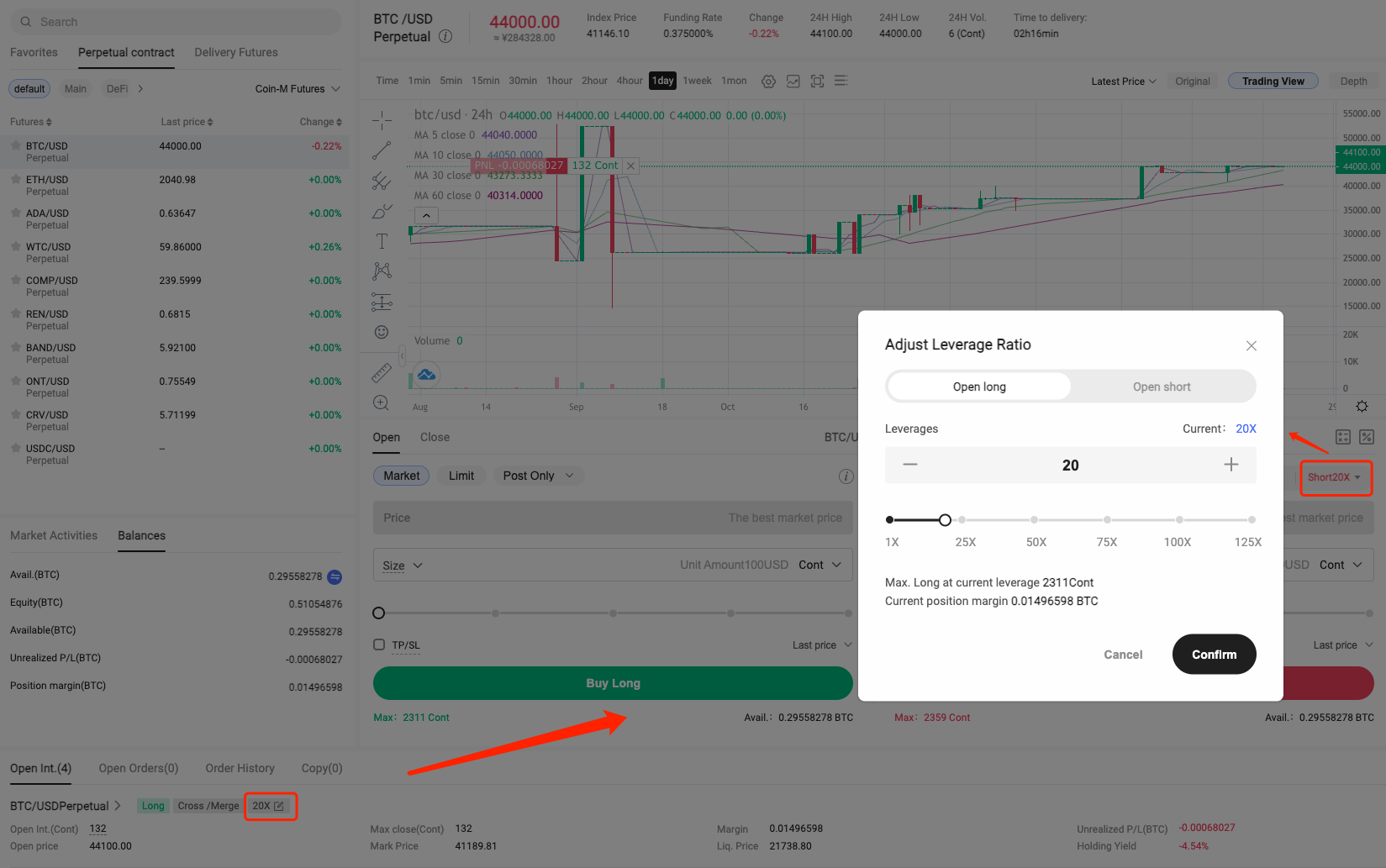
Note: If you choose high leverage, please read the margin trading risk disclosure.
Step 6: Set the order price and take profit and stop loss
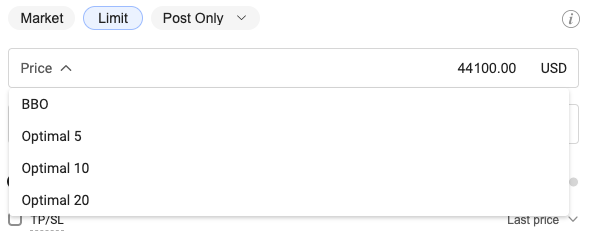
The Hoitcoin contract supports setting [Take Profit] and [Stop Loss] at the same time. For example, when the BTC/USD contract opens long at the price of $26069, you can set the trigger prices of take-profit and stop-loss at the same time.
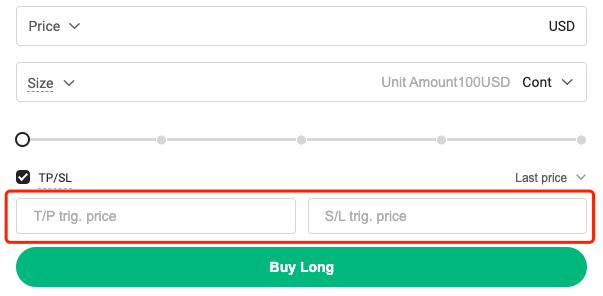
Step 7: Transfer margin

Step 8: Click "Buy to Open Long" or "Sell to Open Short" to complete the order
Step 9: After opening a position and placing an order, you can view the order
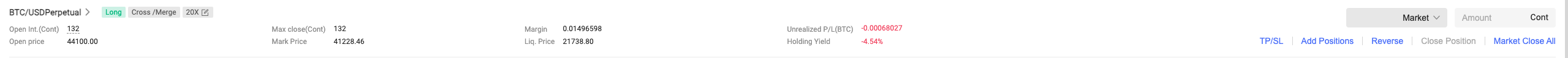
You can do more with your positions:
Adding a position: Adding to the position in the same direction, the same trading pair and the same leverage multiple, the current latest market price will be the adding price;
Market price full closing: that is, lightning closing, all positions will be closed immediately at the market price;
Reverse position opening: Reverse position opening will be closed at the market price, and then a reverse position of the same amount will be opened. Please ensure that your balance is sufficient. Due to market fluctuations, opening a reverse position may not be successful.
Warm reminder: Hotcoin encourages users to reduce risks and trade cautiously by controlling capital allocation and position size.
Recommended
View more

