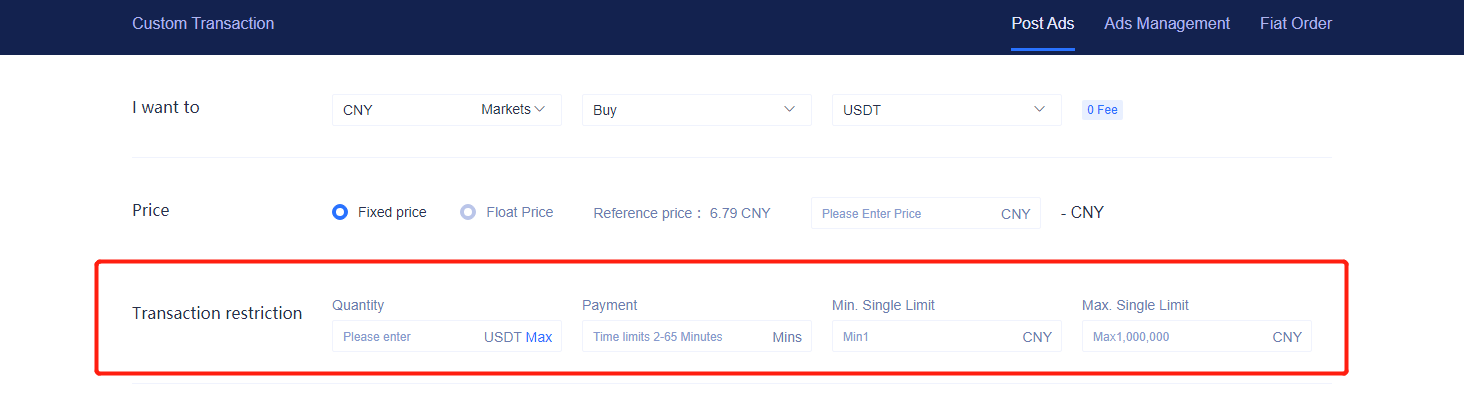comprare monete
Citazioni
commercio
contrarre
- Contratto perpetuoUna varietà di contratti perpetui regolati in USDT o valute digitali
- Futures con ConsegnaNessuna commissione di finanziamento, contratti di consegna regolati su base settimanale o trimestrale
- Demo FuturesImpara a negoziare contratti con rischio zero
- Seguito del contrattoFai trading come i professionisti, copia le loro strategie
Copia contratto
gestione finanziaria
Di più
- Invita amici e guadagnaGuadagna ricompense invitando i tuoi amici
- Centro BenessereCompleta le attività quotidiane per guadagnare bonus
- Hotcoin PayRicezione e pagamento in valuta digitale
- Streaming in direttaTrasmissione dell'ultima analisi di mercato
- Programma VIPAumenta il tuo livello VIP e risparmia di più sul trading
- ScoprireScopri nuove criptovalute e progetti promettenti
- Accademia HotcoinImpara e cresci con i nostri suggerimenti, tutorial e ricerche
- NFTEsplora il mercato di trading IGO e NFT
- Istituto di RicercaPunti caldi del mercato e approfondimenti del settore
- Centro assistenzaTrova le domande frequenti
- Centro annunciOttieni gli ultimi aggiornamenti di Hotcoin
- Incentivo KOLAumenta la tua influenza, aumenta le tue ricompense
- Airdrop MeteoraCompleta le attività per sbloccare le ricompense dell'airdrop
- Selezione rigorosa di monete caldeSelezione Élite di HotCoin Scelta con Cura
- Documentazione dell'APIConnettiti all'API per un'esperienza di trading più professionale e conveniente
- Hotcoin LabsAlimenta la prossima ondata di innovazione Web3
Portafoglio Web3
E-mail del servizio clienti
Service@hotcoin.com
feedback sul prodotto
Product@hotcoin.com
cooperazione commerciale
Business@hotcoin.com
Casella di posta giudiziaria
Casecn@hotcoin.com
Contattaci
E-mail del servizio clienti
Service@hotcoin.com
feedback sul prodotto
Product@hotcoin.com
cooperazione commerciale
Business@hotcoin.com
Casella di posta giudiziaria
Casecn@hotcoin.com
chi siamo
prodotto
Servire
supporto
©2017-2025