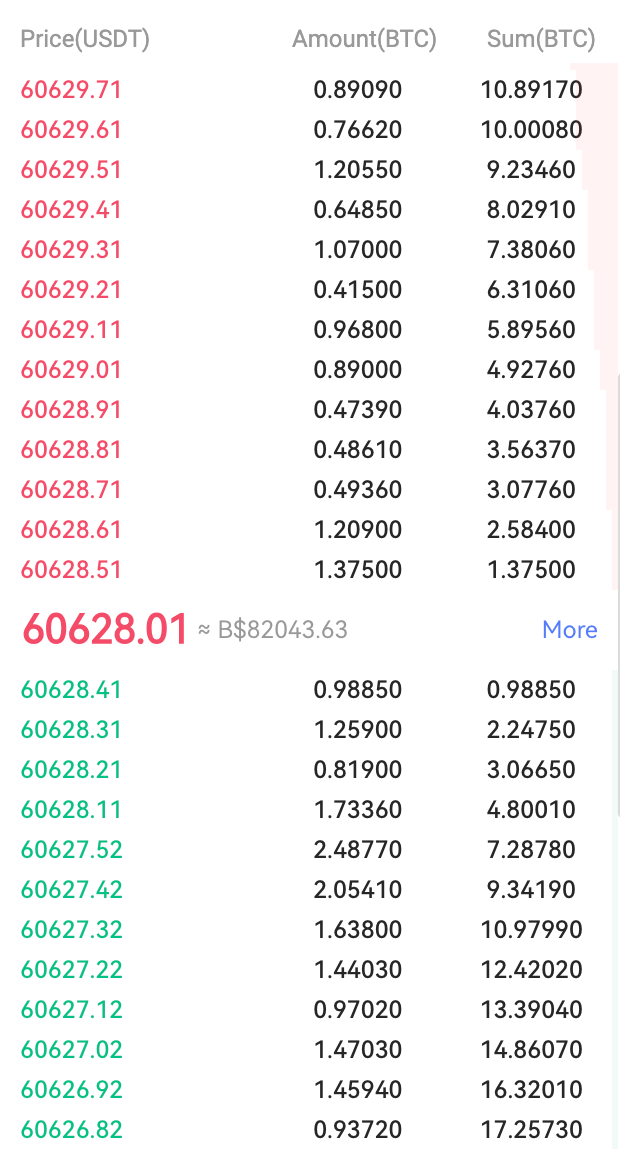Hotcoin offers different order types for you to use in spot trading. With them, you can set up your trading strategy and trade efficiently. Let's take a look at the common order types in spot trading.
What is a market order?
A market order allows you to place an immediate buy or sell order for an asset at the current best market price.
You can place a buy or sell market order by selecting [Quantity] or [Transaction Amount]. For example, if you want to buy a certain amount of BTC, you can enter the quantity directly. But if you want to buy BTC for a certain amount, such as 10,000 USDT, you can use [Transaction Amount] to place a buy order.
What is a limit order?
A limit order is an order placed in the order book at a specific limit price. It is not executed immediately like a market order. Instead, a limit order is only executed when the market price reaches your limit price (or better). Therefore, you can use limit orders to buy an asset at a lower price, or sell it at a higher price than the current market price.
For example, if you place a buy limit order for 1BTC at $60,000, and the current BTC price is 50,000. Your limit order will be immediately executed at $50,000 because it is more ideal than the price you set ($60,000).
Similarly, if you place a sell limit order for 1BTC at $40,000, and the current BTC price is $50,000. The order will be immediately executed at $50,000 because it is more ideal than $40,000.
What is an advanced limit order?
Compared with ordinary limit orders, advanced limit orders have three optional activation mechanisms: "Post only", "Fill or Kill", and "Immediate or Cancel", while the default activation mechanism of ordinary limit orders is "Good till Canceled".
Post only
The default is "Post only", which will not be traded immediately in the market, ensuring that the user is always a Maker. If the order will be traded immediately with an existing order in the market, the order will be cancelled.
Fill or Kill
If the user sets the order to "Fill or Kill", the order will only be traded immediately, otherwise it will be cancelled.
Immediate Or Cancel
If the user sets the order to "Immediate Or Cancel", any part of the order that is not traded immediately will be cancelled immediately.
Example: The user wants to buy BTC. Assume that the order queue at this time is as follows:
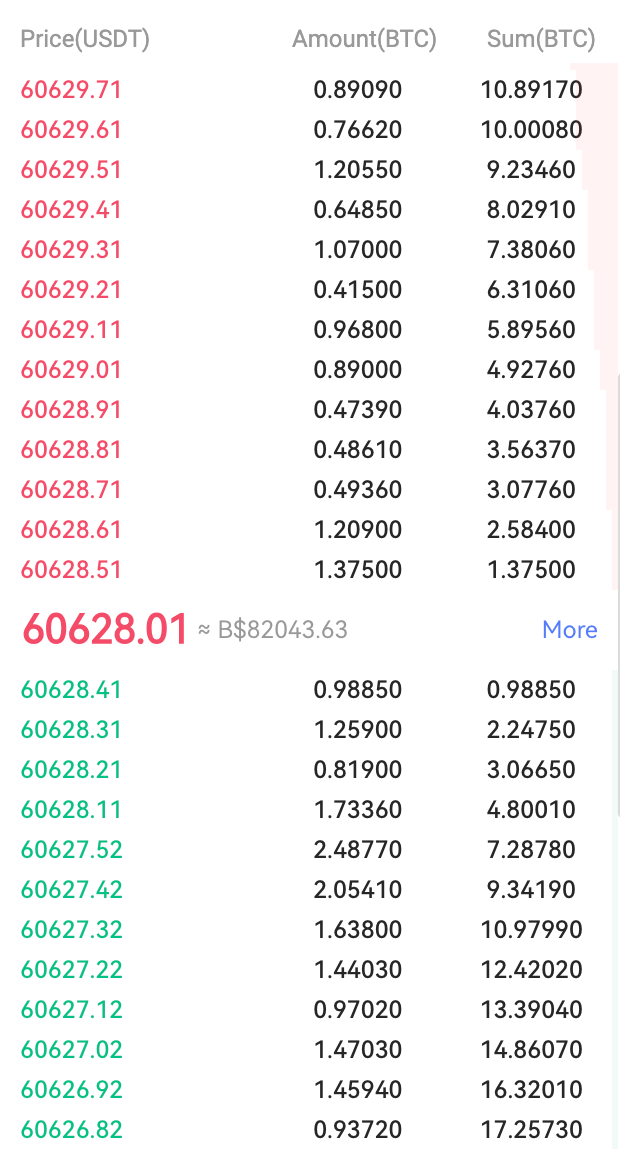
Scenario 1
If the user wants to enjoy the Maker fee, he can choose the advanced limit order, and the effective mechanism is set to "Post only". If the user's purchase price is 60,000 USDT, it will not be traded with the orders in the order queue at this time. The user is a Maker, and the order is placed successfully. If the user's purchase price is 60,630 USDT, it will be immediately traded with the sell order 1 in the order queue. If the user is a Taker, the order will be canceled immediately.
Scenario 2
If the user selects the effective mechanism as "Fill or Kill", the purchase price is 60,628.7 USDT, and the purchase quantity is 3 BTC. At this time, the total number of sell orders is 2.584 BTC (1.375+ 1.209). After the buy order and all eligible sell orders are traded, there are still 0.416 BTC (3 - 2.584) untraded, so the order will be canceled; if the user's purchase quantity is less than or equal to 2.584 BTC, the order will be fully traded.
Scenario 3
If the user selects the effective mechanism as "Immediate or Cancel", the purchase price is 60,628.7 USDT, and the purchase quantity is 3 BTC. At this time, the total number of sell orders is 2.584 BTC (1.375 + 1.209). After the buy order and all eligible sell orders are executed, there are still 0.416 BTC (3 - 2.584) unexecuted. In this case, the order will be executed for 2.584 BTC, and the remaining 0.416 BTC will be cancelled immediately.
What is a planned order?
A planned order refers to the pre-set trigger conditions and their order prices and quantities. When the latest market transaction price reaches the trigger conditions, the system will place an order according to the pre-set order price and quantity.
[Functional Features]
Planned orders support two types: "limit order" and "best N-level order".
Before the planned order is triggered, the corresponding assets will not be frozen; after the planned order is triggered (when placing a buy or sell order at the pre-set price and quantity), the corresponding assets of the order will be frozen.
The planned order may not be triggered. Affected by price limits, account balances, delisting of trading pairs, network anomalies or system upgrades, the planned order may fail to trigger.
The planned order may not be executed after it is triggered. Affected by market conditions. When the market fluctuates greatly and the price rises or falls sharply, the limit order or market price after the planned order is triggered may not be executed.
The limit order that is successfully triggered by the planned order is the same as the ordinary limit order, and the order is placed at the commission price set in advance by the user. This order cannot be guaranteed to be executed, and it depends entirely on the market conditions at that time.
The market order that is successfully triggered by the planned order is the same as the ordinary market order, and the buy or sell quantity set by the user in advance is bought or sold at the current market price. This order cannot be guaranteed to be executed, and it depends entirely on the market conditions at that time.
What is a trailing order?
A trailing order is very similar to a planned order, but the trigger price of the trailing order will keep the position status when the market trend is favorable; otherwise, it will be closed. With a spot trailing order, you can place a preset order at a specific percentage deviation from the market price.
When the price changes in a favorable direction, the trailing order will remain in an open transaction state, and as long as the price changes in a favorable direction, it can continue to make a profit to lock in profits. Trailing orders do not move in the opposite direction. A trailing order will trigger and place a limit market order when the price moves in the opposite direction by a specified percentage. A trailing order can help you minimize losses and protect gains when a trade does not move in your favor.