Buy Crypto
Market
Trade
Futures
Copy Trading
Earn
More
- Friend ReferralEarn rewards by inviting your friends
- Rewards CenterComplete daily tasks to earn bonuses
- Hotcoin PaySend, receive, and spend your crypto
- Live StreamingWatch the latest market analysis
- VIP ProgramBoost your VIP level and save more on trading
- DiscoverDiscover new crypto and promising projects
- Hotcoin AcademyLearn and grow with our tips, tutorials & research
- NFTExplore the IGO and NFT marketplace
- Research InstituteExplore market trends and industry insights
- Help CenterStart your crypto journey with FAQs
- Announcement CenterGet the latest Hotcoin updates
- KOL IncentivesGrow your influence, boost your rewards
- StardropComplete tasks to unlock Airdrop rewards
- Hotcoin Elite PicksHotcoin Elite Picks
- API DocsIntegrate the API for a more professional and convenient trading experience.
- Hotcoin LabsPower the next wave of Web3 innovation
Web3 Wallet
Service Contacts
Service@hotcoin.com
Product Feedback
Product@hotcoin.com
Business Cooperation
Business@hotcoin.com
Legal Contacts
Casecn@hotcoin.com
Contact us
Service Contacts
Service@hotcoin.com
Product Feedback
Product@hotcoin.com
Business Cooperation
Business@hotcoin.com
Legal Contacts
Casecn@hotcoin.com
About us
Service
Support
©2017-2026


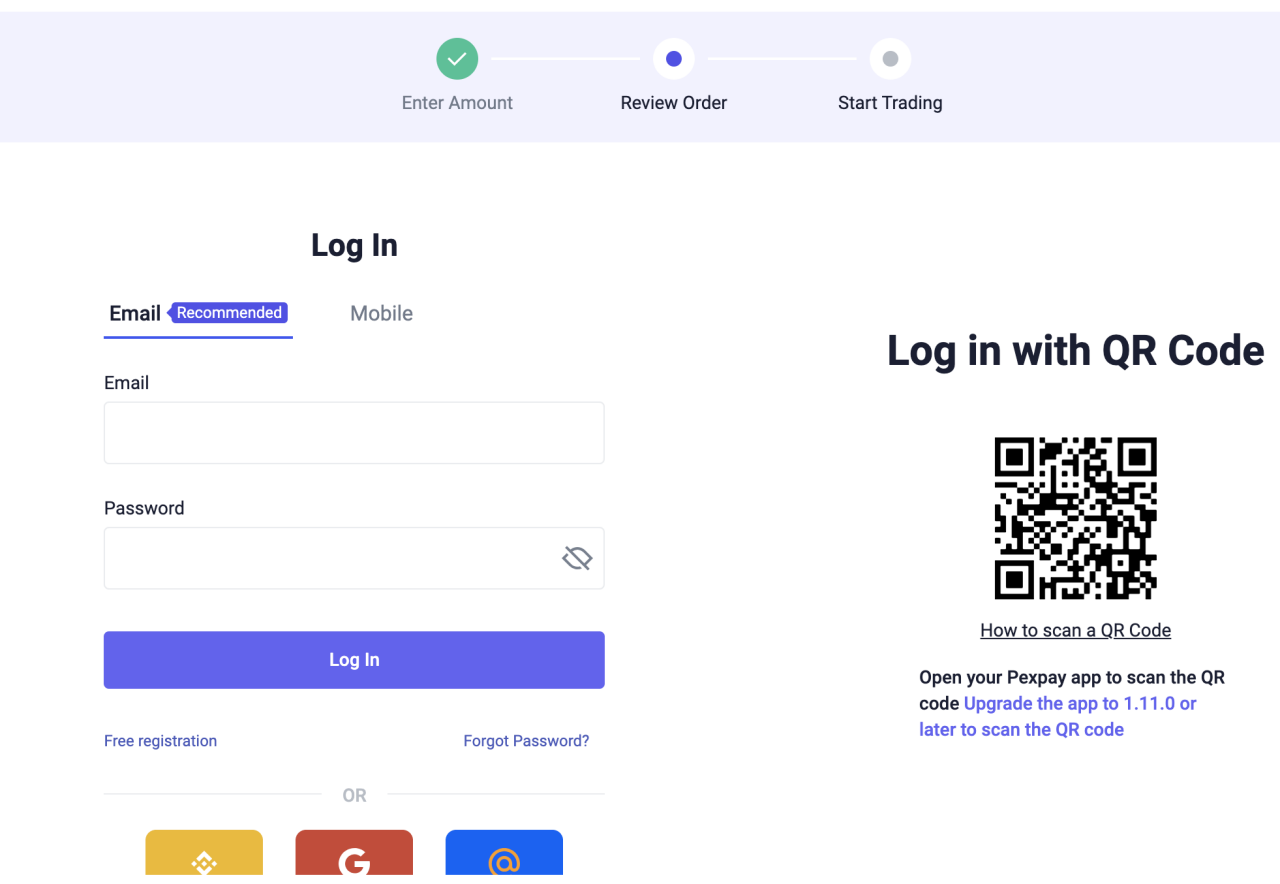

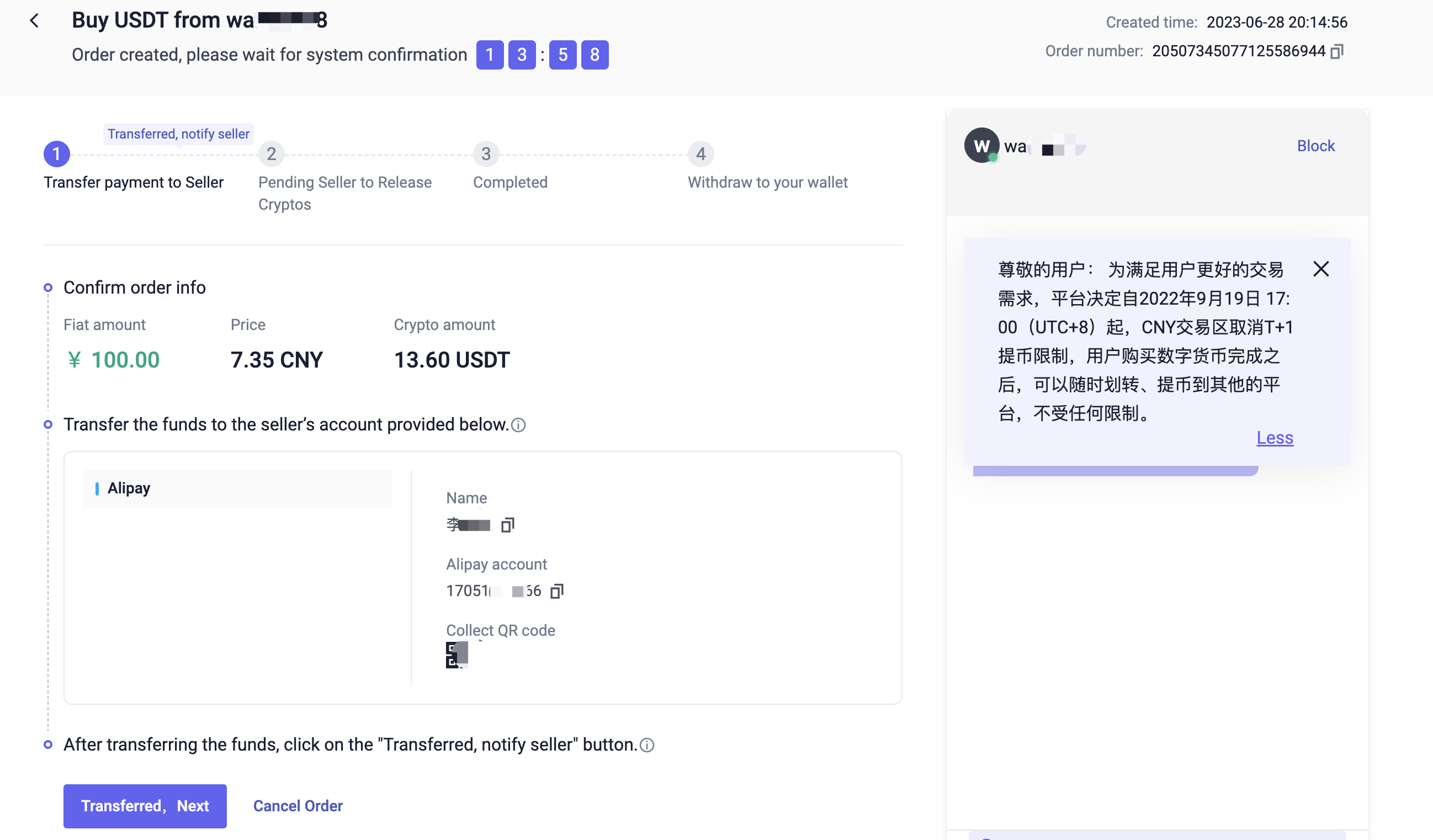

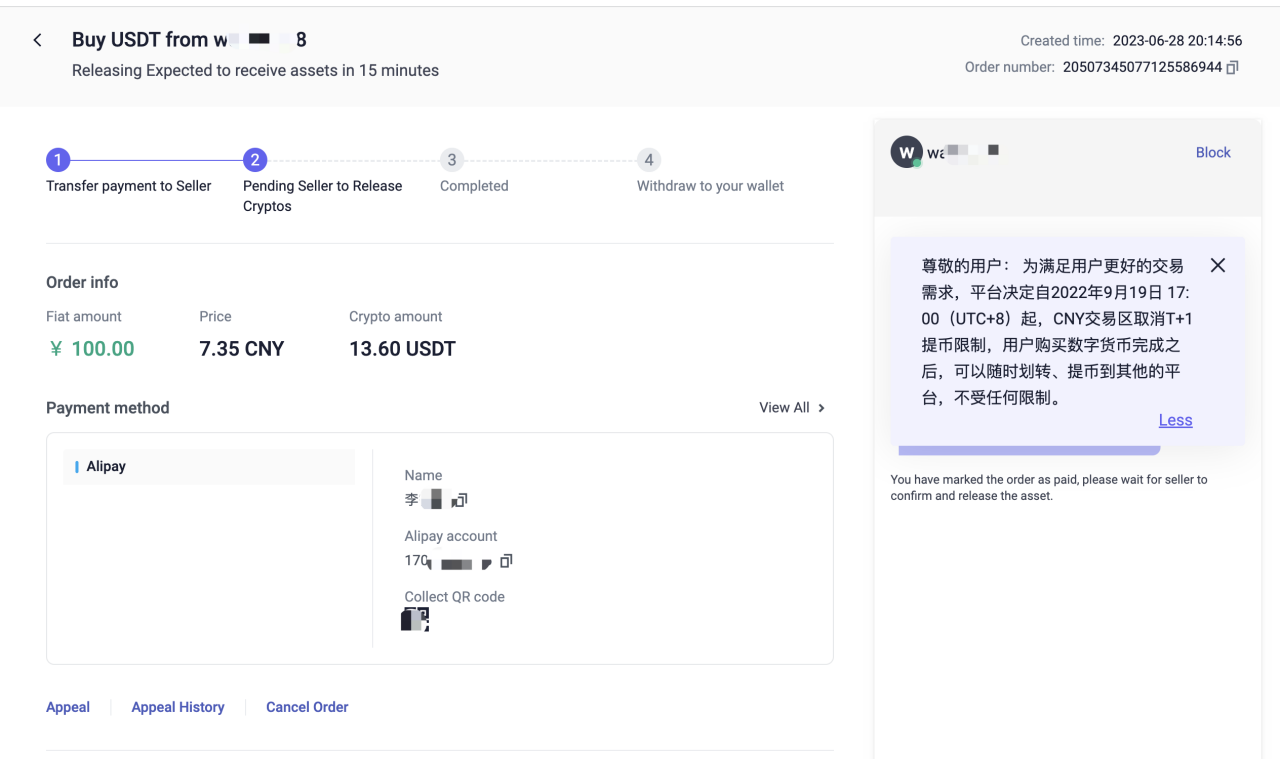 8. After the transaction is completed, click Withdraw to withdraw to the currency address on the Hotcoin platform.
8. After the transaction is completed, click Withdraw to withdraw to the currency address on the Hotcoin platform.



